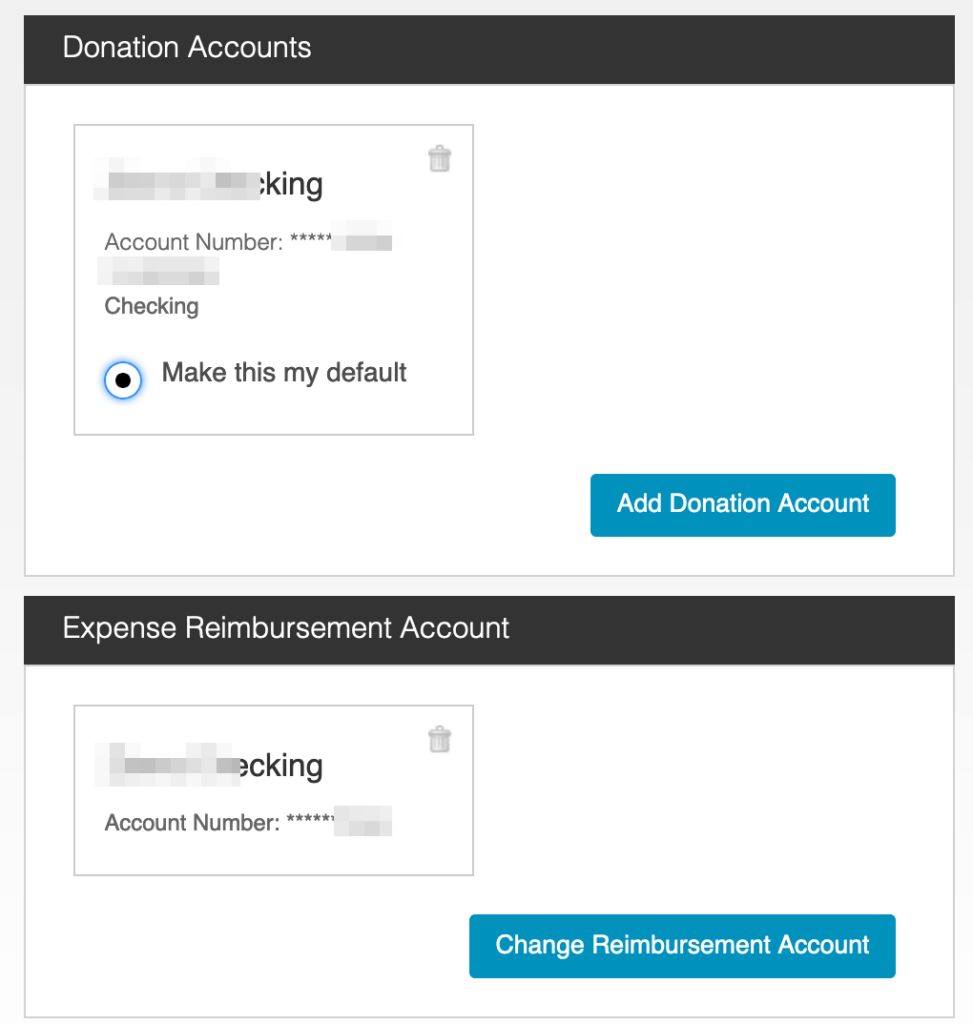For members of The Church of Jesus Christ of Latter-day Saints, when you spend money for your Church calling, you can submit receipts to your leaders and have those expenses reimbursed. The old way of getting your money back involved having the ward financial clerk print a check for you, which adds time and effort for both you and the clerk. The new way will automatically send money directly from the Church’s bank account to yours via Electronic Funds Transfer once the expense has been approved. This makes it fast and easy.
Adding your reimbursement account
- Go to https://donations.churchofjesuschrist.org (and log in if needed)
- Select “Settings” from the left-hand navigation
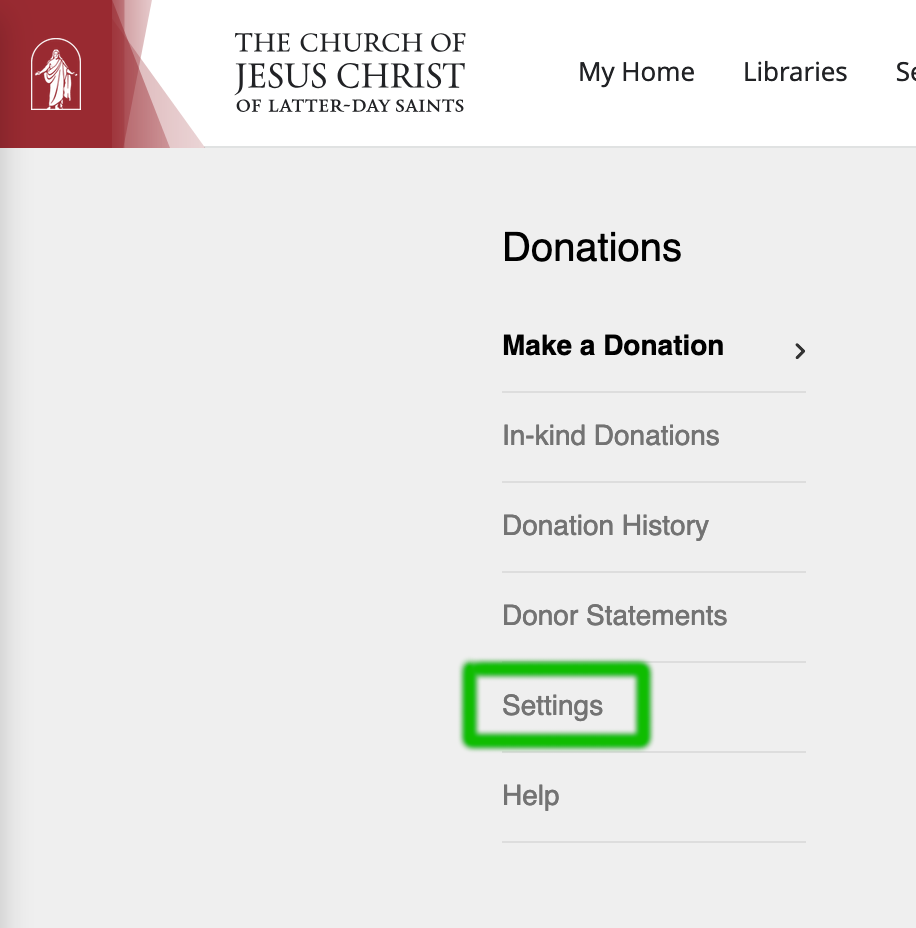
3. Scroll down to Expense Reimbursement Account (underneath Donation Accounts) and add your new account